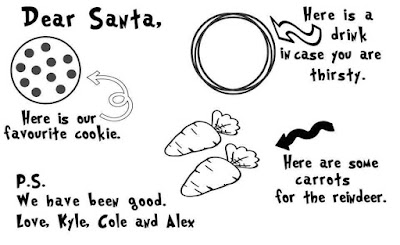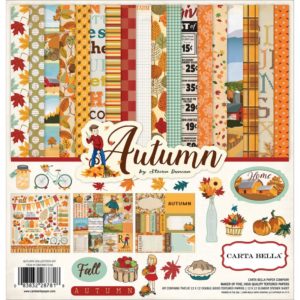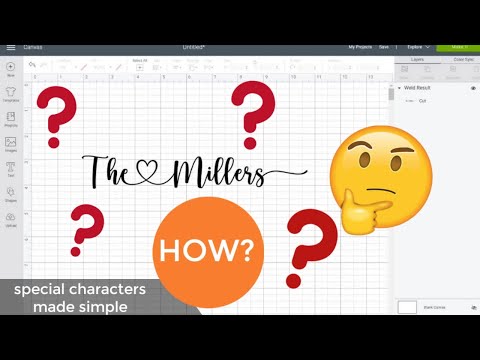Materials Used:
- We whisk you a Merry Christmas and Baking Spirits Bright Images
- Baking Christmas Cheer
- Tis the season for baking cookies image
- Many have eaten here, few have died
- Believe
- Made with love which means I licked the spoon (FREE)
- Oven Mitt bought from the Dollar Tree
- Siser easy weed vinyl was used
- Cricut Easy press 2 was used. I would recommend using the Cricut easy press 2 mini.