Learn how to get special characters, such as the heart, in cricut design space. No uploading needed. Also, no need to download any special software. This is completely free for all windows users. Use this link if you are a MacBook user: Video for MacBook users
Working on anything crafty. I enjoy creating cards, using stamps, distress ink, embossing, cutting with my cricut machine and much more.
Subscribe to:
Post Comments (Atom)
How to get special characters using a windows computer
Learn how to get special characters, such as the heart, in cricut design space. No uploading needed. Also, no need to download any special s...
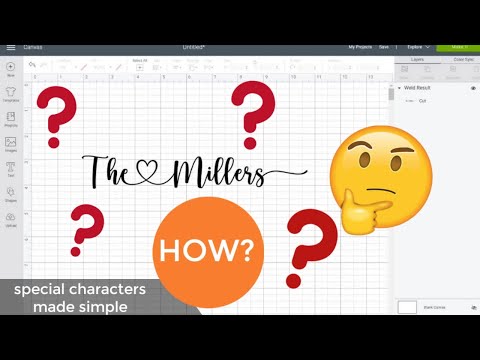
-
I made this card for my senior students that I teach. Our school mascot is a bear, so I felt like the teddy bear parade cart...
-
Materials used: 2019 image graduation hat image The tassel is worth the hassle image - found in cricut design space (Gra...
-
In addition to mother's day cards, I think that aunts are pretty spectacular and also need celebrated. Materials ne...
-
Materials needed: Deco Foil Transfer Gel Tim Holtz Doily stencil Darcie Flower embossing folder Miss Katecuttables flow...
-
The inspiration for this card came from Janis Lewis who has a blogspot at pausedreamenjoy.blogspot.com . Check out her site for...
-
Learn how to get special characters, such as the heart, in cricut design space. No uploading needed. Also, no need to download any special s...
No comments:
Post a Comment