Learn how to manipulate cricut design space to create the insert that I created for this father's day card. You will learn how to slice, attach, and curve text. If you are new to cricut design space, I recommend downloading this project here: https://design.cricut.com/#/design/151748763 and trying to replicate the video. "I hear and I forget. I see and I remember. I do and I understand." ~Confucius
Working on anything crafty. I enjoy creating cards, using stamps, distress ink, embossing, cutting with my cricut machine and much more.
Subscribe to:
Post Comments (Atom)
How to get special characters using a windows computer
Learn how to get special characters, such as the heart, in cricut design space. No uploading needed. Also, no need to download any special s...
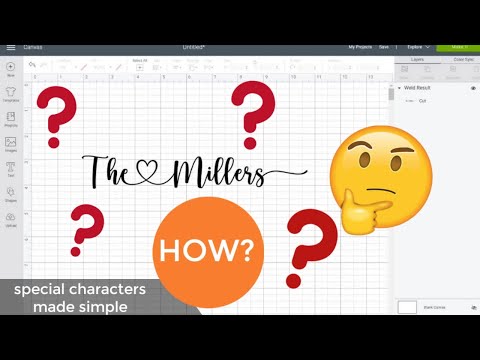
-
I made this card for my senior students that I teach. Our school mascot is a bear, so I felt like the teddy bear parade cart...
-
Materials used: 2019 image graduation hat image The tassel is worth the hassle image - found in cricut design space (Gra...
-
In addition to mother's day cards, I think that aunts are pretty spectacular and also need celebrated. Materials ne...
-
Materials needed: Deco Foil Transfer Gel Tim Holtz Doily stencil Darcie Flower embossing folder Miss Katecuttables flow...
-
The inspiration for this card came from Janis Lewis who has a blogspot at pausedreamenjoy.blogspot.com . Check out her site for...
-
Learn how to get special characters, such as the heart, in cricut design space. No uploading needed. Also, no need to download any special s...

No comments:
Post a Comment