Please watch my youtube video for further instructions on how to put this Easter shaker card together.
For Easter, I created an Easter Shaker Card. I highly recommend using images that seem to peek out from the card.
Materials used:
- Easter Chick and Easter Bunny images both came from Miss Katescuttables.com. I deleted out the basket in each of the images.
- foam tape
- base that looks like an egg shape. This is easily created in cricut design space using a rectangle and a circle image and slicing the two images.
- Acetate paper or some kind of plastic from a packaging material, for example the plastic from a screen protector.
- rhinestones, gems, beads, etc. Anything that you would like to fill your card with
To create the shaker card, you need to glue in the acetate window to the back of the card. Then you need to put foam tape around the window of your shaker card. I recommend doubling up your foam tape. The biggest tip I can give you is to make sure that you cut enough foam tape to fit around your shaker window. Double up your foam tape and take all of the tape off of your foam tape. Then go around your shaker window. This will allow you to easily contour around your shaker window. Fill your shaker window with your rhinestones, gems, and beads. Then put the backing onto your window. Shake and enjoy your card.
Please watch my youtube video for further instructions on how to put this Easter shaker card together.



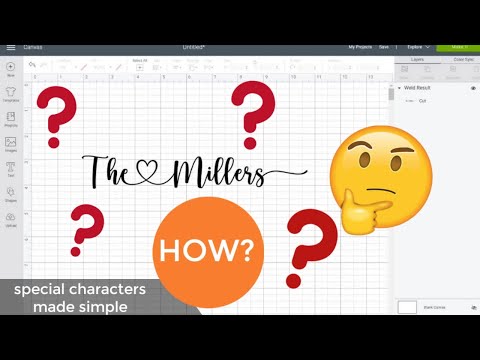
No comments:
Post a Comment